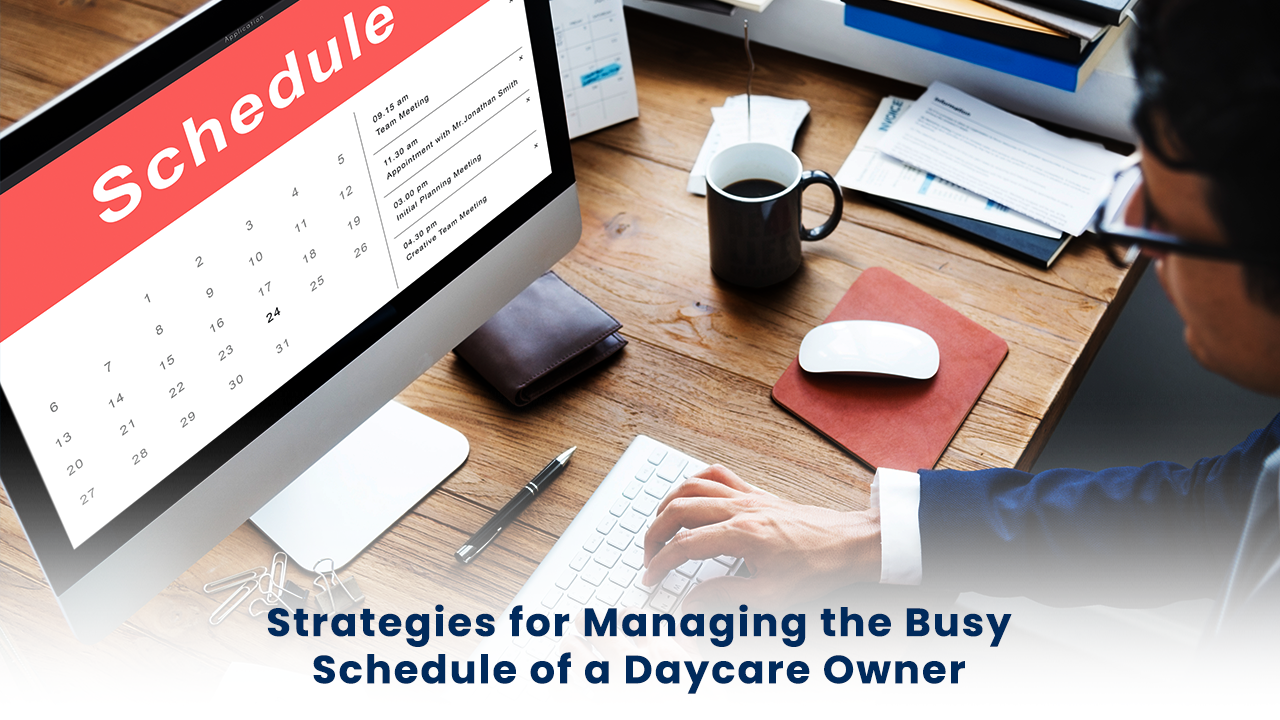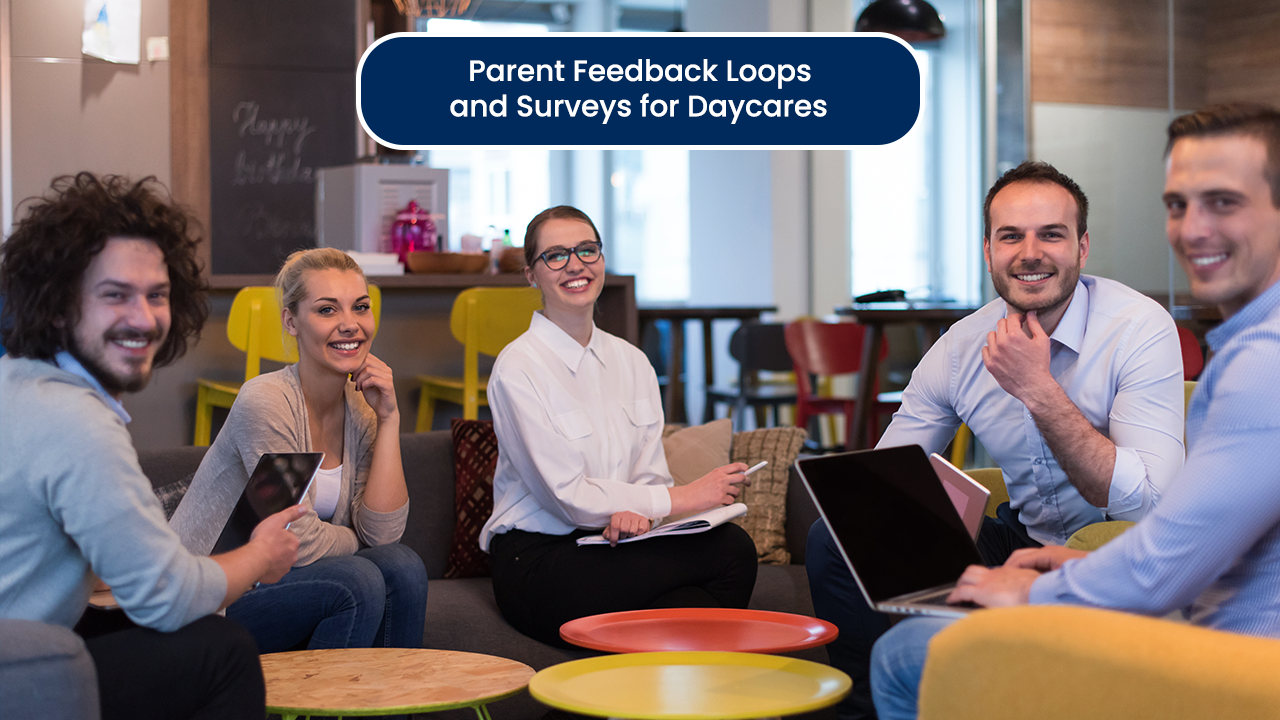- A Guide to the Dos and Don’ts of Email Communication in the Workplace
- 1. Use a clear and descriptive subject line:
- 2. Address recipients appropriately:
- 3. Keep emails concise and to the point:
- 4. Proofread Before Sending:
- 5. Use a Professional Tone:
- 6. Respond Promptly:
- 7. Use CC and BCC Appropriately:
- 8. Include a Clear Call to Action (CTA):
- The Don’ts of Email Communication in the Workplace
- 1. Don’t Use Email for Sensitive or Emotional Discussions:
- 2. Avoid Using Reply All Unnecessarily:
- 3. Don’t Overuse High-Priority or Urgent Flags:
- 4. Avoid Ambiguity and Jargon:
- 5. Don’t Use Email as a Replacement for Face-to-Face Communication:
- 6. Avoid Sending Large Attachments Without Prior Notice:
- 7. Don’t Neglect Email Security Practices:
- 8. Avoid using email for procrastination:
- Conclusion
In the modern professional landscape, email remains one of the primary means of communication in the workplace. Email is a cornerstone of efficient collaboration, from exchanging project updates to scheduling meetings and sending formal requests. However, effective email communication requires more than typing messages and hitting send. Understanding the dos and don’ts of email communication in the workplace is essential for maintaining professionalism and avoiding misunderstandings.
A Guide to the Dos and Don’ts of Email Communication in the Workplace
Here are some essential guidelines to keep in mind:
The Dos of Email Communication in the Workplace
1. Use a clear and descriptive subject line:
A clear and descriptive subject line is essential to ensure your email is read and understood promptly. It serves as a roadmap for recipients, allowing them to prioritize their inbox and quickly grasp the purpose of your message. A well-crafted subject line should encapsulate the email’s main topic or action item, enabling recipients to discern its importance.
2. Address recipients appropriately:
The way you address recipients sets the tone for your email communication. Beginning with a polite greeting followed by the recipient’s name establishes a sense of professionalism and respect. Whether you opt for the formal “Dear [Name]” or the more casual “Hello [Name],” addressing recipients by name fosters a personal connection and demonstrates courtesy.
3. Keep emails concise and to the point:
Respect for your colleagues’ time is paramount when composing emails. Keeping your messages concise and focused ensures recipients can quickly extract the necessary information without wading through unnecessary details. Start by clearly stating the purpose of your email in the opening lines, and provide relevant information concisely to maintain the recipient’s attention and facilitate efficient communication.
4. Proofread Before Sending:
Proofreading your emails before hitting send is a simple yet crucial step in maintaining professionalism and clarity. Spelling errors, grammatical mistakes, and unclear phrasing can detract from your message’s impact and professionalism. Take a moment to review your email carefully, checking for any errors or areas where clarification may be needed, before sending it out.
5. Use a Professional Tone:
The tone of your email sets the stage for how recipients receive your message. Maintaining a professional tone is essential for conveying respect and professionalism regardless of the nature of your correspondence. Avoid using slang, abbreviations, or overly casual language that may undermine the seriousness of your message. Instead, strive for clarity, courtesy, and professionalism in your language and tone.
6. Respond Promptly:
Prompt responses to emails demonstrate respect for the sender’s time and the urgency of the matter. Even if you cannot provide a detailed response immediately, acknowledging receipt of the email can reassure the sender that their message has been received and is being addressed. Aim to respond to emails promptly, prioritizing urgent matters while setting realistic expectations for follow-up.
7. Use CC and BCC Appropriately:
Proper use of the CC and BCC fields ensures effective communication and respecting recipients’ privacy. When CC’ing individuals on an email, confirm that they are directly involved or need to be informed about the conversation. Use BCC sparingly and only when necessary to protect the privacy of recipients or prevent cluttering inboxes with irrelevant messages.
8. Include a Clear Call to Action (CTA):
A clear call to action is vital for guiding recipients on the next steps or actions required from them. Whether it involves providing feedback, scheduling a meeting, or completing a task, clearly state the desired outcome or action items in your email. A well-defined call to action helps streamline communication and ensures recipients understand their roles and responsibilities.
The Don’ts of Email Communication in the Workplace

1. Don’t Use Email for Sensitive or Emotional Discussions:
Email communication lacks the subtlety and nuance of face-to-face interactions, making it ill-suited for discussing sensitive or emotionally charged topics. Text-based communication can easily be misinterpreted, leading to misunderstandings or unintended consequences. Instead, reserve sensitive discussions for in-person meetings or phone calls where tone and context can be accurately conveyed, fostering better understanding and resolution.
2. Avoid Using Reply All Unnecessarily:
Exercise caution when using the “Reply All” feature in email conversations, particularly in group settings or large distribution lists. Unless all recipients genuinely need to be informed or involved in the discussion, refrain from hitting “Reply All.” Overusing this feature can clutter inboxes, lead to unnecessary distractions, and contribute to email fatigue among recipients.
3. Don’t Overuse High-Priority or Urgent Flags:
The high-priority or urgent flag should be reserved for genuinely time-sensitive matters that require immediate attention. Overusing these flags diminishes their effectiveness and can lead to recipients disregarding them altogether. Reserve high-priority flags for critical issues that genuinely warrant immediate action, ensuring recipients prioritize their attention accordingly.
4. Avoid Ambiguity and Jargon:
Clear and concise communication is paramount in email correspondence. Avoid using technical jargon, industry-specific terminology, or ambiguous language that may confuse or alienate recipients. Instead, strive for clarity and simplicity in your communication, using language easily understood by all parties involved. Effective communication hinges on mutual understanding, so aim to convey your message in a straightforward and accessible manner.
5. Don’t Use Email as a Replacement for Face-to-Face Communication:
While email is a convenient tool for conveying information, it should not substitute face-to-face interactions when personal discussions are warranted. Specific topics, such as performance feedback, conflict resolution, or complex issues, are best addressed in person to facilitate open dialogue, active listening, and mutual understanding. Prioritize meaningful human connections and interpersonal communication whenever possible.
6. Avoid Sending Large Attachments Without Prior Notice:
Sending large attachments without prior notice can overwhelm recipients’ email servers and lead to delays or technical issues. Before attaching large files to your emails, consider whether they are necessary for the recipient’s understanding or engagement with the message. If sending large attachments is unavoidable, consider compressing files or using file-sharing platforms to minimize the impact on recipients’ inboxes and ensure smooth delivery.
7. Don’t Neglect Email Security Practices:
In today’s digital landscape, email security is paramount to safeguarding sensitive information and against cyber threats. Exercise caution when opening email attachments or clicking links, especially from unknown or suspicious senders. Be vigilant about phishing attempts, malware, and other cybersecurity risks, and follow organizational protocols for handling sensitive information securely. By prioritizing email security practices, you can mitigate risks and uphold the integrity of your communication channels.
8. Avoid using email for procrastination:
While email is a valuable tool for communication and collaboration, it should not become a means of procrastination or avoidance of more pressing tasks. Set aside time to manage your inbox and prioritize essential tasks over less urgent emails. Maintaining a disciplined approach to email management and time allocation can enhance productivity, minimize distractions, and focus on activities that drive meaningful impact in your work and professional endeavors.
Conclusion
In conclusion, adhering to the dos and don’ts of email communication in the workplace is vital for effective interactions. Professionals can streamline communication and minimize misunderstandings by employing clear subject lines, concise messaging, and a respectful tone. Avoiding pitfalls like using email for sensitive discussions and overusing replies ensures the integrity of communication channels. Cultivating a culture of purposeful email communication enhances collaboration and productivity. Clear and respectful email exchanges foster professional relationships and organizational success. Read also about email marketing for daycare owners.